If you’ve purchased an ultraportable laptop within the past few years, chances are high that it came equipped with a solid-state drive (SSD) as its primary boot drive. Even bulkier gaming laptops have shifted towards SSD boot drives, leaving hard disk drives (HDDs) favored only by a subset of budget machines. The landscape has also changed for prebuilt desktop PCs, where SSDs have become the norm, except for the most affordable models. Sometimes, a desktop comes with an SSD as the boot drive and an HDD as a more practical storage supplement.
However, faced with choosing just one, how do you make the right choice? Let’s delve into the disparities between SSDs and HDDs, outlining the advantages and disadvantages of each to assist you in making an informed decision.
Table of Contents
HDD vs. SSD
HDD & SSD Explained
The traditional spinning hard drive serves as a computer’s fundamental non-volatile storage component. In simple terms, the data stored on it remains intact even when the system is powered off, unlike the information stored in RAM. Imagine a metal platter coated with magnetic material, which acts as a repository for various types of data, whether it’s historical weather reports, a high-definition version of the original Star Wars trilogy, or your extensive digital music collection. A read/write head on the arm accesses the stored data as the platters spin.
On the other hand, an SSD fulfills the same primary function as a hard drive, but it diverges in how it stores data. Instead of relying on spinning platters, an SSD utilizes interconnected flash-memory chips that preserve data despite no power supply. These flash chips, often called “NAND,” differ from the ones found in USB thumb drives and offer superior speed and reliability. Consequently, SSDs tend to be more expensive than USB thumb drives of the same storage capacities. For a comprehensive understanding of SSD-related terminology, check out our in-depth guide.
Like thumb drives, SSDs are often significantly smaller than HDDs, granting manufacturers greater flexibility in PC design. While some SSD models can be installed in traditional hard drive bays of 2.5-inch or 3.5-inch sizes, others can be inserted into a PCI Express expansion slot or even mounted directly on the motherboard. This latter configuration, known as M.2, has become commonplace in modern systems. If you want to explore the diverse world of SSDs further, including the best M.2 SSD options and detailed information on these versatile types of SSDs, take advantage of our comprehensive resources.

A History of HDDs & SSDs
Hard drive technology can be considered ancient in the realm of computer history. If we take a trip down memory lane, we’ll come across the legendary IBM 650 RAMAC hard drive from 1956. It boasted an impressive 50 platters, each 24 inches wide, and held a mind-boggling 3.75MB of storage space. That’s roughly the size of an average 128Kbps MP3 file today, all crammed into a physical space that could accommodate two commercial refrigerators. The RAMAC 350, although limited to government and industrial applications, became obsolete by 1969. Reflecting on how far we’ve progressed since then is truly remarkable!
In the early 1980s, the PC hard drive form factor settled at 5.25 inches, followed closely by the now-familiar 3.5-inch drives for desktop computers and 2.5-inch drives for notebooks. Over the years, the internal cable interface evolved from serial to IDE (now often referred to as Parallel ATA or PATA), then to SCSI, and finally to Serial ATA (SATA). Despite these changes, the fundamental purpose remained the same: connecting the hard drive to the motherboard, enabling the seamless transfer of your valuable data.
While most 2.5- and 3.5-inch drives still utilize SATA interfaces on consumer computers, many high-speed internal SSDs have adopted the faster PCI Express interface. Capacities have witnessed an extraordinary surge, escalating from mere megabytes to multiple terabytes, a staggering increase of over a million-fold. As for hard drives, current 3.5-inch models are available in capacities exceeding 10TB, showcasing their impressive progress.
On the flip side, the SSD’s journey has been relatively shorter, although its roots can be traced back several decades. Technologies like bubble memory had their moment in the limelight during the 1970s and 1980s, but their reign was short-lived. Today’s flash memory is the logical progression of this idea, as it eliminates the need for a constant power source to retain stored data.
The modern SSDs that we recognize emerged during the surge of netbooks in the late 2000s. It was in 2007 when the OLPC XO-1 integrated a 1GB SSD, while the Asus Eee PC 700 series boasted a 2GB SSD as its primary storage. It’s worth noting that the SSD chips in these laptops were permanently soldered to the motherboard, signifying the dawn of an exhilarating new era.

As netbooks and other ultraportable laptops grew more powerful, the capacity of SSDs increased, eventually settling on the standardized 2.5-inch notebook form factor. This innovation allowed users to easily replace their laptop or desktop’s hard drive with an SSD, simplifying the design process for manufacturers who could now focus on a single drive bay type.
Over time, more compact SSD form factors emerged, such as the mSATA Mini PCIe SSD card and the previously mentioned M.2 SSD format, available in both SATA and PCI Express variants. The M.2 form factor has rapidly expanded its presence in laptop SSDs. Today, SSDs that still utilize the 2.5-inch form factor are primarily intended for upgrading desktop PCs and older laptops. The M.2 form factor represents cutting-edge modern systems.
The Advantages & Disadvantages of SSDs and HDDs
While hard drives still find their place in budget and older systems, SSDs have become the norm in mainstream systems and high-end laptops, including the Apple MacBook Pro, which no longer provides the option of a hard drive even in its configurable choices. However, desktop PCs still maintain the possibility of HDDs.
Nevertheless, SSDs and hard drives are the same fundamental purpose: booting your system and storing your applications and personal files. Yet, each storage type possesses its distinctive characteristics. What sets them apart, and why might you prefer one?
How Expensive Is SSD vs. HDD?
Regarding the price per gigabyte, SSDs are pricier than hard drives. At the time of writing, a 1TB internal 2.5-inch hard drive typically falls within the range of $40 to $60. In contrast, the most affordable SSDs with the same capacity and form factor start at around $80. This translates to about 4 to 6 cents per gigabyte for the hard drive, while the SSD comes in at about 8 cents per gigabyte. The discrepancy becomes even more pronounced when considering high-capacity 3.5-inch hard drives. For instance, a 12TB 3.5-inch hard drive, priced at approximately $300 to $350, can reduce the per-gigabyte cost to below 3 cents.

Due to their utilization of older, well-established technology, hard drives are expected to maintain their lower price point in the foreseeable future. While the per-gigabyte price difference between hard drives and low-end SSDs is gradually narrowing, opting for an SSD may still add a few extra dollars to your system cost, potentially surpassing your budgetary constraints.
How Roomy is an SSD vs. an HDD, in Maximum and Common Capacities?
Consumer SSDs seldom exceed capacities of 2TB; when they do, they come with a hefty price tag. You’ll usually find primary drives in systems ranging from 500GB to 1TB. While 500GB is currently considered the baseline for premium laptops, pricing concerns may push that down to 128GB or 256GB for more affordable SSD-based systems.
However, users with extensive media collections or engaging in content creation will require even larger capacities, with high-end systems offering 1TB to 8TB drives. Essentially, greater storage capacity lets you keep more data on your PC. While cloud-based storage may suffice for files intended for sharing across your smartphone, tablet, and PC, local storage is more cost-effective, requiring a one-time purchase rather than a recurring subscription.
How Fast Is SSD vs. HDD?
Speed is the standout feature of SSDs. A PC or Mac equipped with an SSD can boot up in seconds, far surpassing the boot times of a hard drive. While a hard drive needs time to rev up to its operational specifications, it remains slower than an SSD during regular usage. With an SSD, your PC or Mac boots faster and launches and runs applications with incredible speed and efficiency.
Additionally, file transfers are expedited, ensuring swift and seamless data movement. Whether you utilize your computer for leisure, education, or professional purposes, the enhanced speed offered by an SSD can make all the difference between meeting deadlines and falling behind schedule.

Another aspect to consider is fragmentation, which poses a secondary concern. Due to their rotary recording surfaces, hard drives perform optimally when dealing with larger files that can be stored in contiguous blocks. This allows the drive head to read the data in one smooth motion. However, as hard drives fill up, fragments of large files become scattered across the disk platter, leading to a phenomenon known as “fragmentation.” Although read/write algorithms have improved to minimize their impact, hard drives can still experience significant fragmentation that affects performance.
In contrast, SSDs are immune to this issue since they lack a physical read head and can store data anywhere without consequences. This contributes to the inherent speed advantage of SSDs.
In terms of numbers, a standard platter-based hard drive usually achieves read and write speeds of up to 250MB per second. On the other hand, a primary SATA-bus SSD consistently reaches transfer rates twice that speed. The latest generation of PCI Express-based SSDs, depending on their supported PCI Express lanes and age, can be significantly faster. They can easily surpass the speed of the quickest platter drives, exceeding four times their performance.
For instance, the most recent PCI Express Gen 4 drives can reach up to 3,500MB or even 7,000MB per second, depending on the specific model. While they may not consistently sustain those peak speeds, this comparison illustrates the substantial performance gap.
How Durable Is an SSD Last vs. an HDD?
The absence of moving parts in an SSD makes it highly advantageous regarding data safety. When you accidentally drop your laptop bag or your system experiences shaking while in operation, an SSD is more resilient in protecting your data. While most hard drives park their read/write heads when the system is powered off, they still hover mere nanometers above the drive platter while in operation. Additionally, even parking brakes have their limitations. If you tend to be rough on your equipment, opting for an SSD is strongly recommended to mitigate the risks associated with physical impact.
What Are the SSD and HDD Form Factors?
Due to their dependence on spinning platters, hard drives face a manufacturing limitation regarding size reduction. In the past, there were efforts to develop smaller 1.8-inch spinning hard drives; however, progress stalled at around 320GB. As a result, smartphone manufacturers have opted for flash memory as the primary storage solution, leaving behind traditional hard drives in their devices.

Unlike hard drives, SSDs do not face the same size limitation, allowing them to shrink further as technology advances. While SSDs are currently available in 2.5-inch laptop-drive sizes for compatibility with existing drive bays, their evolution leads them towards the M.2 form factor mentioned earlier. M.2 SSDs come in various lengths, including 42mm, 60mm, 80mm, and 120mm, showcasing the flexibility and adaptability of SSDs in terms of form factor. As a result, SSDs are not bound by size constraints and can continue to embrace smaller and more efficient designs moving forward.
SSD vs. HDD Noise, Power, and Lifespan
Even the quietest hard drive will inevitably emit some noise during its operation. The drive platters’ spinning and the read arm’s back-and-forth movement contribute to this audible hum. Faster hard drives tend to generate more noise compared to their slower counterparts. On the other hand, SSDs offer a completely noiseless experience as they are entirely non-mechanical.
Moreover, an SSD eliminates the need to consume electricity to spin up a platter from a stationary state. As a result, none of the energy an SSD consumes is wasted on generating friction or noise, making them more efficient overall. This increased efficiency in a desktop or server environment translates into lower energy bills. For laptops and tablets, it means maximizing battery life and enjoying additional minutes or even hours of usage.
Another aspect to consider is longevity. While it’s true that SSDs have a finite lifespan (each cell in a flash-memory bank can only be written to and erased a certain number of times, typically measured by SSD makers as a “terabytes written” or TBW rating), advanced technologies like TRIM command dynamically optimize read/write cycles, significantly prolonging the usable lifespan of an SSD. The system will often become obsolete before encountering read/write errors with an SSD.
If concerns persist, several tools are available to monitor your drive’s rated end-of-life. On the other hand, hard drives will eventually wear out due to continuous use, as they rely on physical recording methods. Therefore, when longevity is considered independently from travel and ruggedness concerns, SSDs and hard drives offer comparable durability.
SSD vs. HDD Storage: Breaking It Out by Use Case
When considering the big picture, hard drives emerge victorious in price and capacity. However, if speed, ruggedness, form factor, noise, or the avoidance of fragmentation (technically a subset of speed) are significant factors for you, SSDs shine as the preferred choice. It is worth noting that if not for the price and capacity considerations, SSDs would indisputably claim the title.
The question remains: Which storage option – SSD, HDD, or a hybrid combination – best suits your specific needs? Let’s delve into a detailed breakdown to help you make an informed decision:
Who Are HDDs Best For?
Enthusiast multimedia users and heavy downloaders need ample storage space, making hard drives an attractive choice. With a hard drive, obtaining a generous capacity of 8TB or even more is easy without breaking the bank. This affordability factor makes hard drives particularly appealing for budget-conscious buyers, who may find SSDs too expensive for their $300 PCs.
For graphic arts and engineering professionals, the demand for storage is heightened due to their video and photo editing work. Such tasks quickly consume and wear out storage space, making the cost-effective replacement or addition of a 2TB hard drive a more viable option than a 500GB SSD. However, it is worth noting that the price gap between the two is narrowing.

General users find themselves in a toss-up. Those who prefer to download or store large amounts of their personal media files locally will still require a hard drive with higher capacity, as SSDs become expensive when accommodating significant video and music collections. Conversely, individuals who primarily stream their music and videos online can opt for a smaller SSD that provides a better overall experience for the same price.
The choice between SSDs and hard drives depends on specific user needs and preferences. Factors such as budget, storage requirements, and the nature of media consumption all play a role in determining the most suitable option.
Who Are SSDs Best For?
Road warriors who constantly toss their laptops into their bags without much regard will find solace in the added security provided by an SSD. There are instances where your computer may not be fully in sleep mode when you hastily shut it to catch your next flight. This category also includes professionals in the field, such as utility workers and university researchers, who require durability and reliability on the go.
For the speed demons among us, investing the extra bucks in an SSD is well worth it. The quick boot-up times and rapid app launches will satisfy your need for immediate action. If additional storage space is necessary, you can always supplement your setup with a storage SSD or hard drive (more on that below).

While we previously mentioned that graphic arts and engineering professionals often benefit from hard drives, it’s important to note that the speed advantage of an SSD can make a significant difference. It could mean completing two proposals for a client instead of just five. These individuals are ideal candidates for dual-drive systems, combining the benefits of both SSD and hard drive storage solutions.
Lastly, audio engineers and musicians should lean towards quieter SSDs. When recording or mastering music, the last thing you want is the interference of scratchy sounds emanating from a hard drive. Opting for an SSD ensures a more seamless and uninterrupted audio experience.
Road warriors, speed enthusiasts, graphic arts and engineering professionals, audio engineers, and musicians can all benefit from the specific advantages SSDs offer in their respective fields. Whether it’s for added durability, blazing-fast performance, improved productivity, or superior audio quality, SSDs cater to the unique needs of these individuals.
Hybrid Drives and Dual-Drive Systems
During the mid-2000s, visionaries like Samsung and Seagate had an intriguing notion: why not combine the colossal storage capacity of a traditional hard drive with the lightning-fast performance of an SSD? Their brainchild, aptly named the “hybrid” drive, entailed the addition of a few gigabytes of flash chips to a spinning hard drive. This innovation offered the potential for quicker boot times and app launches, courtesy of the flash memory acting as a buffer for frequently accessed files. The best part? This fusion of technologies came at a marginally higher cost than your average hard drive.
In practice, hybrid drives did demonstrate functionality, but their allure is waning as SSD prices plummet. If you find them nowadays, hybrid drives tend to be pricier and more complex than their conventional counterparts. They are most suitable for individuals who crave abundant storage and swift boot times, particularly those frequently on the move. Nonetheless, hybrid drives are not meant to replace dedicated hard drives or SSDs, for they reside in a unique niche.
For many individuals, a superior alternative lies in adopting a dual-drive system. This configuration entails the installation of an SSD as the primary drive (C:) to accommodate the operating system and applications, complemented by a larger spinning hard drive for storing files. The concept is promising, but one must exercise caution to ensure reasonable SSD size. Windows occupies a significant chunk of space on the primary drive, and specific applications are restricted to installation alone.
To meet general usage requirements, we deem a practical minimum size for the C: drive nowadays to be 256GB, with 128GB being workable if no other option is available. Similar to any multiple-drive setup, space considerations must be considered, as you will require adequate physical room within the PC chassis to accommodate two or more drives. Therefore, such arrangements are primarily feasible for PC desktops and select high-end laptops with sizeable chassis, often designed for gaming purposes.
SSDs Are the Storage of Tomorrow
While SSDs are gradually decreasing, they still need to be more affordable to completely supplant the vast terabytes of data that some users store on their PCs and Macs for mass storage. In these cases, sheer accessibility rather than speed is the critical requirement. However, it’s worth noting that cloud storage is not a free alternative either.
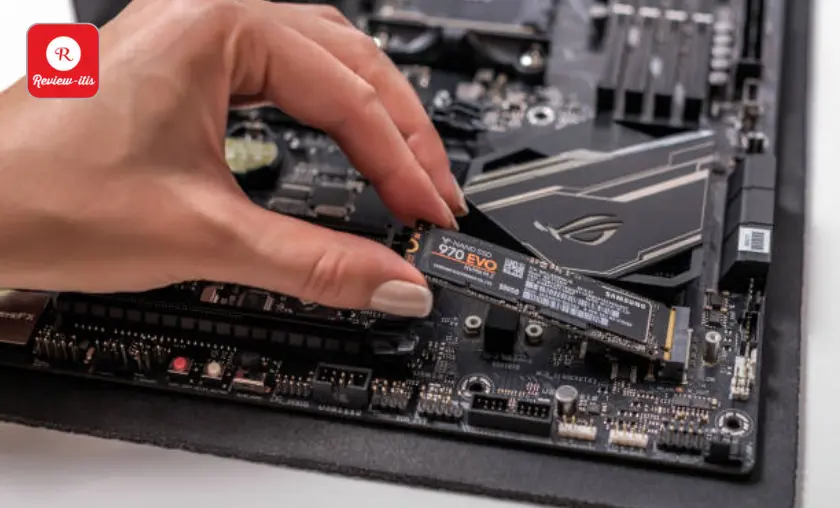
If you opt for personal storage on the internet, you’ll continue to incur charges for as long as you desire that convenience. Local storage will persist until we achieve ubiquitous and reliable wireless internet coverage, even in the most remote areas like planes and wilderness. By the time such connectivity becomes commonplace, a superior solution might emerge.
Conclusion
The comparison between HDD and SSD highlights the evolution of storage technology and the importance of making the right decision for your specific needs. Throughout history, HDDs and SSDs have undergone significant advancements, each with advantages and disadvantages. While SSDs are generally more expensive, they offer faster speeds, excellent durability, and smaller form factors than HDDs.
Additionally, SSDs excel in noise, power efficiency, and lifespan. However, HDDs still have their place, particularly for those requiring large storage capacities at a lower cost. Considering the use case and individual requirements is crucial when determining which drive type is best suited. Furthermore, hybrid drives and dual-drive systems provide a compromise between the two technologies.
SSDs are undeniably the storage of tomorrow, with ongoing advancements and increasing adoption rates. As technology continues to evolve, staying informed about the latest developments and trends in storage solutions is essential.
For More amazing articles related to Technology Check out our website Over Here
To Read more similar articles click here
Thanks for visiting our Website. If you appreciate our work, kindly show us some support in our comments section 🙂