Cloudways is different from your typical hosting provider. Instead, it offers managed cloud hosting services specifically tailored for your website. Today, I want to delve into the nitty-gritty details of Cloudways’ pricing, ease of use, performance, security, and customer support. Let’s Dive into a Detailed Cloudways Review.
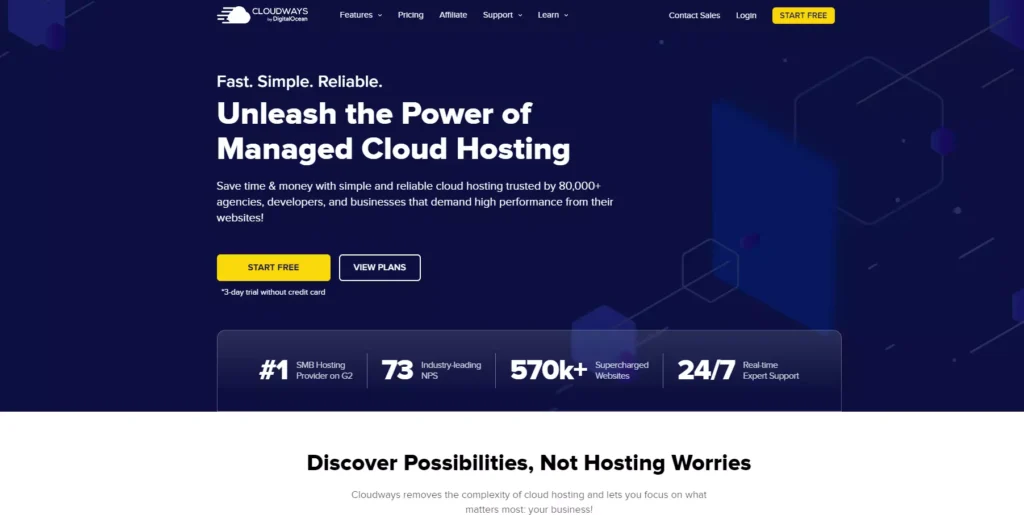
While Cloudways may be a relatively new player in the cloud hosting arena, it offers a unique service. Rather than providing traditional hosting, Cloudways sets up and manages servers using some of the top cloud hosts such as Google Cloud, Amazon Web Services, Vultr, Linode, and DigitalOcean.
Let’s face it: Virtual Private Servers (VPS) can be daunting for those who need more technical expertise. However, Cloudways comes to the rescue by simplifying the process. They set up a single server for you and provide an intuitive interface that rivals any shared web hosting experience. On the surface, it sounds like a dream come true. The only trade-off is that you’ll need to shell out more than you’d typically pay.
In this comprehensive review of Cloudways hosting, I’ll assess whether the higher price tag is justified and whether this provider is genuinely worthy of your trust. If you’re eager to discover the final verdict, feel free to jump to the bottom of this article.
Table of Contents
General Info & Hosting Overview:
| ⭐ Rating: | 3.8 ★★★☆ |
| 💲 Price: | Prices start at $14/month |
| ▶️ Uptime: | 99.98% |
| 🏘️ Hosting types: | Cloud hosting on various VPS providers |
| 🌎 Server locations: | 41 server locations in Americas, Europe, Australia, and Asia |
| 👨💻 Support: | 24/7 live chat, ticketing system, knowledge base, community forum |
Pros & Cons Of Cloudways
Pros  | Cons  |
 Unbeatable stability and exceptional speed ensure a seamless hosting experience. Unbeatable stability and exceptional speed ensure a seamless hosting experience. Effortless management of your VPS hosting with user-friendly interfaces and intuitive controls. Effortless management of your VPS hosting with user-friendly interfaces and intuitive controls. Enjoy budget-friendly options starting at just $14 per month, making it affordable. Enjoy budget-friendly options starting at just $14 per month, making it affordable. No upfront prepayments or unexpected price hikes, ensuring transparency and peace of mind. No upfront prepayments or unexpected price hikes, ensuring transparency and peace of mind. An extensive range of server locations is available, allowing you to select the most suitable one for your needs. An extensive range of server locations is available, allowing you to select the most suitable one for your needs. |  Comparatively higher prices compared to the original provider’s rates. Comparatively higher prices compared to the original provider’s rates. Limited security tools are available, potentially requiring additional measures for enhanced protection. Limited security tools are available, potentially requiring additional measures for enhanced protection. Email hosting is not included in the package and may involve additional costs. Email hosting is not included in the package and may involve additional costs. No option for domain registration, requiring separate arrangements for domain management. No option for domain registration, requiring separate arrangements for domain management. |
Cloudways pricing
Regarding Cloudways, their plans cater to a wide range of budgets, starting from an affordable $14.00/month and reaching as high as several thousand dollars monthly. The significant price gap can be attributed to varying allocations of disk space, bandwidth, CPU, and RAM provided by different service providers.
Despite the differences in pricing, the fundamental features remain consistent across all plans. You can expect complimentary SSL certificates, unlimited daily backups, and the ability to host unlimited websites or applications. These foundational offerings come as standard in the basic plans of every hosting solution Cloudways provides.
| Server providers | Data centers | Specifications | Price |
| DigitalOcean | 8 locations | 1 Core Processor, 1GB RAM, 25GB SSD. | $14.00/mo |
| Vultr | 17 locations | 1 Core Processor, 1GB RAM, 25GB SSD. | $16.00/mo |
| Linode | 11 locations | 1 Core Processor, 1GB RAM, 25GB SSD. | $14.00/mo |
| Google Cloud | 18 locations | 1vCPU Processor, 1.7GB RAM, 20GB SSD. | $37.45/mo |
| AWS | 20 locations | 1vCPU Processor, 2GB RAM, 20GB SSD. | $38.56/mo |
When comparing the different providers on Cloudways, you’ll notice that the primary distinction lies in the server location, while the basic resources offered are similar across the board. Additionally, essential features such as basic security measures, customer service, and unlimited application installations are included in all plans, regardless of the provider.
Now, let’s address the burning question: how does Cloudways compare to the original providers in terms of pricing? Considering the same base resources, opting for DigitalOcean directly would be cheaper than going through Cloudways. However, Cloudways‘ higher cost stems from the added convenience they offer. They handle server setup and deployment on your behalf and provide a control panel with numerous valuable tools. From my perspective, it is a favorable option thus far.
As for premium solutions like the Google Cloud Platform and AWS, they come with even higher price tags. If you’re looking for similar services at a more affordable rate, I recommend exploring our lists of AWS alternatives and the best cheap hosting providers.
Best Value
If you’re looking for the best bang for your buck, consider starting with the affordable DigitalOcean plan priced at just $14.00 monthly. It’s a budget-friendly option that allows you to scale up as your needs grow. With DigitalOcean, you won’t encounter any unexpected price hikes during renewal. Instead, you’ll enjoy straightforward month-to-month billing. This hosting plan is well-suited for smaller business websites, offering great value without compromising quality.
Now, here’s the beauty of making a purchase with Cloudways. When you’re ready to dive in, you can choose your preferred server provider, select the desired server location, and pick the perfect server size for your needs. No need to worry about extra items cluttering your cart – you’ll only see the transparent price at the bottom.
Let’s say you find yourself in need of a little extra power for a brief period. Cloudways has you covered. You can quickly scale up your resources for the required duration. You can seamlessly revert to your regular plan once you no longer need the additional horsepower. At the end of the month, you’ll only be charged for what you’ve actually used. Any extra resources will be billed based on the exact time you’ve utilized them.

Let’s explore why this billing structure is incredibly budget-friendly:
- No prepayment required: There’s no need to worry about a substantial upfront payment that could strain your bank account. Cloudways eliminates this stress by offering a pay-as-you-go model, ensuring financial ease.
- Transparent pricing: You always know exactly what you’re paying for. Cloudways provides complete visibility into the resources you’re utilizing and the corresponding charges, so you can make informed decisions and control your expenses.
- Instant resource scaling: During busy periods, you can instantly increase your server resources to accommodate the surge in demand. Cloudways empowers you to scale up seamlessly with a few simple clicks. And when the peak subsides, you can just as quickly reduce the resources back to their normal levels, ensuring optimal efficiency and cost-effectiveness.
Moreover, Cloudways presents an enticing offer: a 3-day free trial without the need to provide credit card details. This convenient and risk-free trial allows you to assess whether Cloudways meets your expectations before committing.
In all honesty, the pricing department is where Cloudways truly shines. While they charge slightly more for the added simplicity and convenience they offer, the billing concept and the ability to scale up and down as needed are remarkable. This flexibility allows you to optimize your resources and costs easily, effortlessly adapting to your evolving requirements. And let’s remember the icing on the cake: the free 3-day trial, which allows you to explore Cloudways firsthand and experience its benefits without any financial commitment.
Hosting management – Is Cloudways easy to use?
Cloudways hosting stands out by utilizing its in-house developed panel for managing servers and applications. This panel boasts a clean and comprehensive interface, making server and application management a breeze. Setting up your website and installing SSL certificates is incredibly straightforward, thanks to the user-friendly nature of the panel. However, one aspect that might be slightly challenging, particularly for beginners, is the process of pointing your domain to the server.
What does the Cloudways control panel look like?
Once the verification process is complete, the main dashboard becomes accessible:

However, there may be a brief waiting period of around 7-8 minutes for your server to be added.
The main dashboard provides a straightforward interface to work with. At the top, you’ll find a toggle to easily switch between viewing your server(s) or applications.
In my case, I noticed that WordPress was pre-installed for me in the “Applications” window, which I had selected during the purchase.
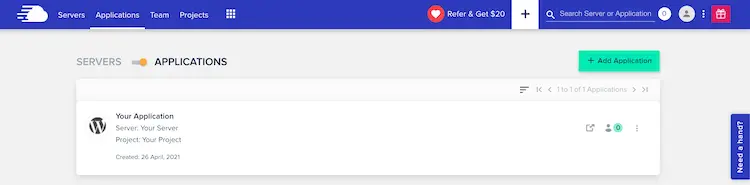
However, if you wish to have multiple websites or require additional steps to create a professional website, there are a few more tasks to tackle. Let’s take a quick walkthrough of installing an app, setting up a domain name, installing an SSL certificate, and creating a professional email account to ensure your website is fully equipped and ready to make a strong impression.
How to install WordPress on Cloudways?
While not strictly a one-click process, installing a new application like WordPress is intuitive and straightforward, so you could almost do it blindfolded.
To start, navigate to the “Applications” section and locate the “+ Add Application” button.

The list of available applications is limited. You’ll find options like WordPress, WordPress+WooCommerce, Magento, Laravel, and a “custom PHP app.” It’s worth noting that the custom PHP app allows you to manually install any PHP-based application, although this process requires some additional steps. This aspect feels incomplete compared to other hosting providers offering a much wider range of applications that can be installed automatically.
Nevertheless, the good news is that WordPress is available as an option, and it remains the preferred choice for countless users.
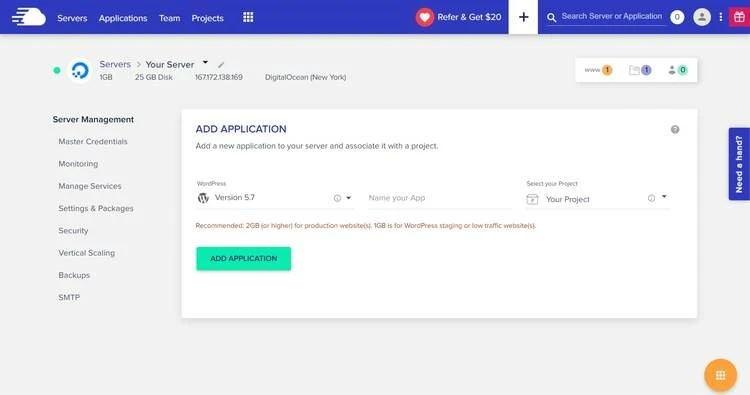
Once you’ve selected the desired application from the list, the installation process will commence, and the application will be automatically added to your “Applications” section, ready for you to start building and managing your website.
How to add a domain name to Cloudways?
When adding a domain to your Cloudways-hosted application, you must establish a connection by pointing your domain to your server. It’s important to note that Cloudways doesn’t sell or provide domain names and doesn’t have its own name servers.
While it may initially sound a bit tricky, the process is quite simple. To ensure a successful setup, you’ll need a few key components in place:
- A domain name registered with your preferred domain registrar, such as GoDaddy, NameCheap, Uniregistry, Hostinger, or any other registrar of your choice.
- Access to log in to your domain registrar account.
- The Cloudways server IP address can be found in the “Servers” window alongside your server name.
To begin the process, navigate to the “Your Application” section within your Cloudways dashboard and select “Domain Management.” This will allow you to enter your desired domain name. In my case, I specifically purchased a domain for this purpose.

After adding your domain, be sure to click on “Save Changes” to finalize the setup.
However, for your domain to function properly, it needs to be correctly pointed to your Cloudways server. This requires creating an A record with your domain registrar.
I understand that this might initially sound complex, but I fear not. The actual process is quite straightforward. You must copy your server IP address from the Cloudways dashboard, log in to your domain registrar account, locate the A record field, and paste the IP address there. Remember to save the changes! For more detailed instructions, you can refer to the helpful article provided.
Remember that DNS propagation can take a few minutes to 48 hours. It took approximately half an hour, which is relatively quick and shouldn’t cause too much inconvenience.
How to install an SSL certificate on Cloudways?
Installing an SSL certificate for your Cloudways-hosted website is quick and straightforward, taking only a minute or two. The SSL management area is conveniently located under your Application settings, specifically within the “SSL Certificate” tab.
All you need to do is select the type of certificate you wish to install. In this case, Let’s Encrypt is the recommended option, offering a free and reliable solution. Once selected, enter your email address and the domain you want to secure. With a swift click on the “Install Certificate” button, the SSL certificate will be activated within minutes.

Prioritizing the installation of an SSL certificate is crucial when establishing a website. Not only does it ensure the security of your visitors’ data, but it also enhances the overall professionalism of your online presence. You’ve probably noticed that small lock symbol in the search bar next to the domain name—that’s precisely what an SSL certificate provides, assuring your users that their connection is secure and their information is protected.
How to create a professional email with Cloudways?
Regrettably, Cloudways does not provide its own email service. However, they have integrated Rackspace service as an option, allowing you to obtain a professional email account for just $1 per monthly mailbox.
To get started, locate the “Add-ons” tab within the Cloudways dashboard and give it a click.

This section contains a comprehensive list of all available add-ons, including the “Rackspace Email” option.

To set up your email account, click the small “Pencil” icon on the right.
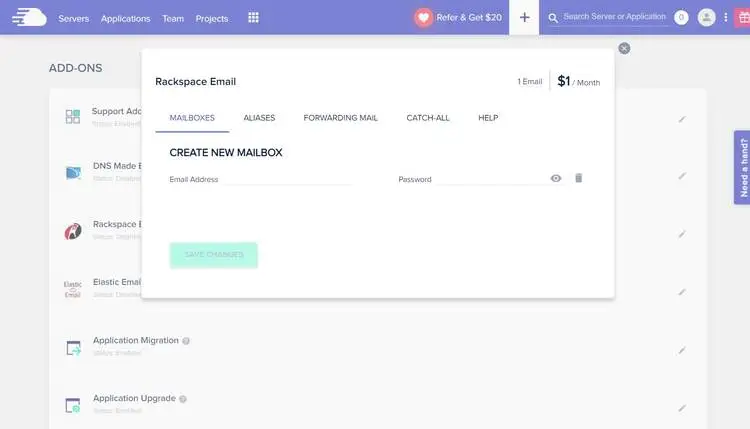
Now, all you need to do is create a unique name for your mailbox and develop a solid password to ensure security.
Remember to use your domain name in the email address—for example, myname@mydomainname.com—for a more professional appearance. Once you’ve completed these steps, click “Save Changes” to finalize the setup.
In summary, Cloudways offers a user-friendly interface that makes managing your VPS hosting a breeze. While domain management may present a slight learning curve, a highly detailed tutorial is available, and the customer support team is always ready to assist. Overall, Cloudways seamlessly bridges the gap between VPS hosting and the ease of shared hosting, delivering a truly exceptional experience.
Performance – is Cloudways fast?
I’m happy to report that Cloudways impresses with its outstanding performance, especially considering affordable pricing. In my thorough testing, the platform excelled in every aspect, from reliability and speed to handling stress and traffic spikes. The provider’s stability, swiftness, and capability to manage high volumes of traffic align perfectly with the expectations of VPS hosting. I utilized the most economical DigitalOcean server option during my tests. Cloudways truly delivers on its promise of top-notch performance.
Cloudways uptime and response time
When it comes to reliability and server speed, Cloudways shines with near-flawless performance. Over 6 months, the platform maintained an impressive uptime of 99.98%, a remarkable achievement.
However, it’s important to note that two notable outages during this period resulted in a total downtime of 41 minutes. While the duration may seem significant, the debate between shorter, more frequent outages and occasional major ones remains open. It’s worth acknowledging that some downtime is inevitable, even with the most premium servers available.

In terms of speed, Cloudways delivers lightning-fast responsiveness that matches the expectations of a high-performance server. With an average server response time of just 229ms, it easily outperforms the typical shared hosting results that usually range from 400-600ms. The server’s quick reaction time ensures a smooth and efficient user experience.
Cloudways speed
When it comes to speed, Cloudways truly impressed me with its exceptional performance. Testing the site from the US, where my server is located, the page loaded in a remarkable 358ms (Largest Contentful Paint), one of the best results I’ve ever seen.
Considering Google recommends keeping the site’s Largest Contentful Paint below 2.5 seconds, this site goes well beyond meeting that standard, even in distant locations like India.
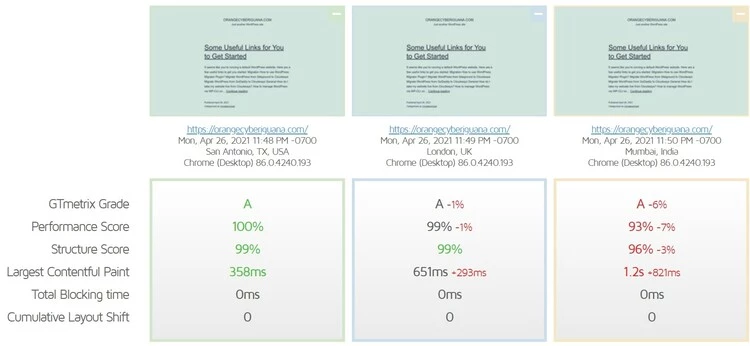
Comparing it with performance-focused shared hosting providers within the same price range, you would expect load times of around 0.5s or 0.6s at best. This clearly demonstrates that virtual private servers can outperform shared hosting any day of the week.
Impressively, when I installed my regular demo website content and retested it using GTMetrix, Cloudways continued to exceed my expectations. Although the Largest Contentful Paint increased to 759ms, the Fully Loaded Time was a mere 0.9s. For optimal user experience, this time should ideally be under 3 seconds, and Cloudways surpassed that benchmark by a third.
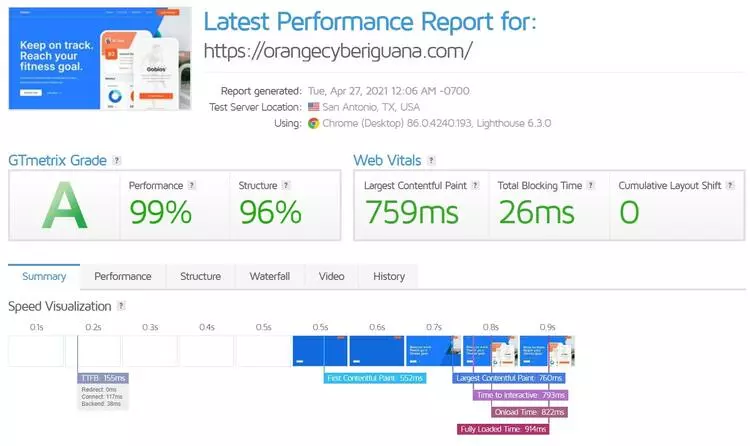
If you have a smaller website, you could achieve similar results with shared hosting plans. Hostinger, for example, offers a plan for as low as $2.99/month. So, why pay $11 for Cloudways to gain only slightly better performance? Oh Well…
The reason behind this decision is more logical than you might think. Cloudways focuses on providing a fast hosting environment by default, and you can further enhance its speed by enabling caching and activating other speed optimization features. Just imagine the speed boost you can achieve then…
Cloudways stress testing
To assess Cloudways‘ ability to handle traffic, I conducted a stress test by simulating 50 virtual visitors on the site. The results of this test, which some might consider graphically beautiful (nerd alert, who finds graphs attractive???), genuinely demonstrate the exceptional capabilities of Cloudways.
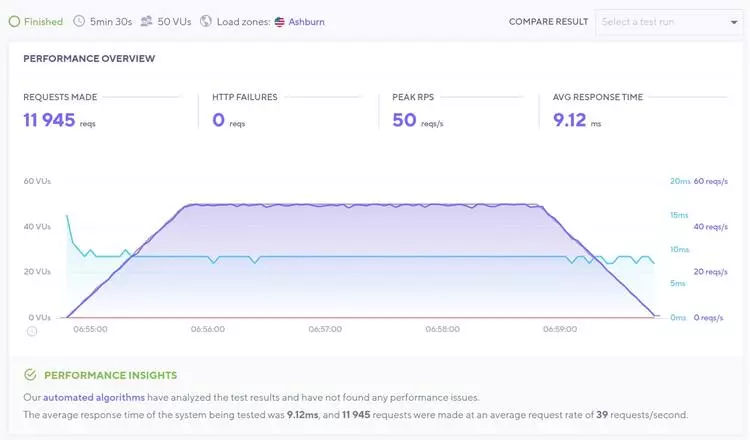
As you can observe, the blue line representing speed remains remarkably steady. No significant fluctuations indicate that the speed remained consistent even as more visitors (grey line) joined in.
This is an absolutely perfect outcome, and there’s no other way to describe it. Cloudways can effortlessly handle any amount of traffic without experiencing any slowdowns.
Overall, Cloudways‘ performance is exactly what you expect from a VPS server – stable and fast. It is inherently short, and with a few additional tools, it can be further optimized to achieve even greater speed.
What makes Cloudways fast?
Cloudways utilizes VPS from top providers in the industry, which is one of the main reasons behind its exceptional speed. However, this is just the beginning, and there are additional ways to further enhance the speed of Cloudways.
- One immediate advantage of VPS over shared hosting is that you get dedicated resources. The server is divided into virtual pieces through advanced virtualization processes, offering an experience similar to having a dedicated server but at a more affordable cost. This approach maximizes the potential and performance of your server.
- With Cloudways, you have the freedom to choose the location of your server as they utilize servers from different providers. Each provider offers at least 8 global locations, allowing you to position your server closer to your visitors. This strategic server location choice ensures faster response times and an improved browsing experience.
- Alongside the server location choice, Cloudways provides the option to opt-in for Content Delivery Network (CDN) services. If your website’s visitors are scattered across the globe, the CDN will cache your website’s content on worldwide servers. Cloudways CDN is available for $1 per 25GB, helping to enhance the delivery speed of your content.
- Cloudways offers Breeze, a free in-house caching plugin to optimize WordPress websites. This plugin comes pre-configured on your WordPress website and is automatically activated. In addition to standard caching, Breeze allows you to configure features such as file minification and grouping, reducing file size and further optimizing your website’s performance.
If you’re interested in exploring other VPS hosting providers that offer exceptional services, check out our curated list of the best VPS hosting providers.
When it comes to performance, Cloudways truly excels. This is largely attributed to the strong partnerships that Cloudways has established with top-notch providers. As a result, you can expect outstanding reliability and impressive speed for your website. Cloudways delivers on its promise of providing exceptional hosting services.
Security – is Cloudways secure?
Regarding security, Cloudways may not be the most bulletproof provider in the market. However, it has some extremely practical security features that can help safeguard your website. These include SSL certificates, firewalls, automatic backups, two-factor authentication, and bot protection.
- SSL certificates: With every Cloudways plan, you’ll receive a free Let’s Encrypt SSL certificate. Setting it up is a breeze with their convenient one-click installation. Moreover, Cloudways also offers a free Let’s Encrypt Wildcard SSL certificate, allowing you to secure your root domain and all subdomains with just one certificate.
- Firewall: Cloudways ensures the protection of its servers through OS-level firewalls. This robust security measure effectively filters out malicious traffic and prevents unauthorized access. These firewalls fortify your website’s security by permitting access only to the necessary ports for proper application functionality. Additionally, Cloudways offers the option to upgrade to Sucuri Website Security Firewall (WAF) for added protection, starting from $149.99 per year. It’s worth mentioning that service providers like DigitalOcean or AWS also implement their own security measures.
- Bot protection: In collaboration with MalCare, Cloudways provides application-level security protection against suspicious or malicious traffic, such as Brute Force, Dictionary attacks, and DDoS attacks. By activating the “Bot Protection” feature, you can significantly reduce server resource usage on your WordPress applications. You can easily access this feature in the Application Management menu.
- Automatic backups: Cloudways takes the hassle out of backups by performing automatic backups at no additional cost. You can schedule backups as frequently as hourly, daily, or weekly. Plus, on-demand backups are readily available. Should you ever need to restore your website, Cloudways offers a convenient one-click restore option. Additionally, offsite backups are offered at an extra cost for added data protection.
- Two-factor authentication: As regular password protection becomes less effective, it’s crucial to implement two-factor authentication for enhanced website security. This additional layer of security ensures that only authorized individuals can access your site by requiring a unique code that only you can access.
Considering all these factors, it’s evident that Cloudways takes security seriously and provides a range of security options to protect your website against common threats. However, it’s important to note that while their security measures are robust, they may not offer the most advanced or elaborate security features available in the industry.
Will Cloudways customer support help me?
Cloudways offers a range of support options to assist their customers. The main avenues for support are 24/7 live chat and online ticketing. If you have advanced or premium support add-ons, you can also contact them through the 24/7 Slack channel and phone. Additionally, Cloudways provides a rich knowledge base and a community forum.
To contact customer support, click the “Need a Hand?” box on the right of any page within your control panel. However, it’s worth noting that before you can chat with a human customer support agent, you’ll first need to interact with a chatbot. While this can be slightly annoying when you’re seeking immediate issue resolution, it reflects the future of customer service.
Interestingly, the chatbot offers a “Guide Me” option that provides instructions on performing specific tasks directly within the live chat window. This can be helpful, especially for simple tasks, as it can be more efficient than searching a vast knowledge base.
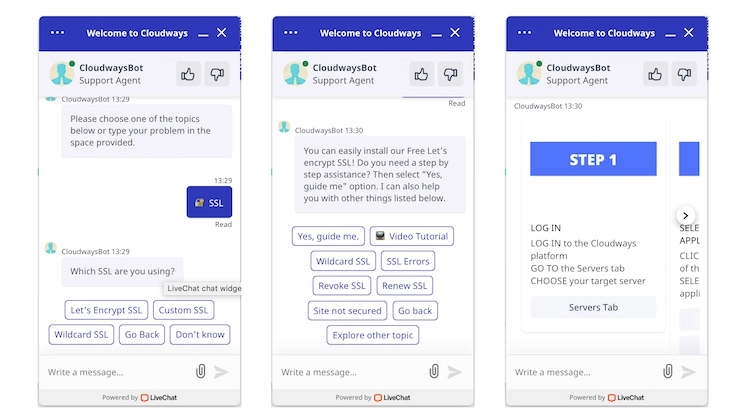
Is it helpful? Absolutely! Using Cloudways‘ intuitive interface can be much more efficient than searching through a vast knowledge base when it comes to simple tasks.
However, I had more in-depth questions and a strong desire to speak with real people. Despite reading numerous reviews praising Cloudways‘ support as OUTSTANDING, I wanted to experience it firsthand.
My experience turned out to be bittersweet.
The agent joined the chat within a few minutes, which was impressive. Initially, the interaction went smoothly. We exchanged pleasantries, and I received an answer to a basic question about SSL certificates.

I then inquired about vertical scaling and received a rather vague response about cloning. Seeking further clarification, I asked for more details.
The agent took their time and provided me with a more detailed explanation, although it lacked coherency. Eager to delve deeper, I encountered a roadblock.

When I asked a billing-related question that I believed to be straightforward, the agent failed to answer. Instead, they suggested that I transfer my query to the billing department.
So, it was a mixed experience. While I did receive answers to my initial questions, it felt as though I was inconveniencing the agent. Furthermore, they promptly redirected me as soon as an opportunity arose. The agent remained polite throughout, but it certainly didn’t match the outstanding support described in the Cloudways reviews. This discrepancy raises questions about the authenticity of those claims.
Nevertheless, you will receive assistance from Cloudways‘ support team, albeit without the super-friendly and fantastic experience where they handle everything for you. For that level of service, consider Hostinger.
In addition, to live chat and tickets, Cloudways provides other support options.

Their knowledge base is exceptional, covering a wide range of topics from getting started to more advanced subjects. The tutorials are easy to follow and helpful.
The community forum also offers interesting discussions, although it could be more active. As Cloudways gains more users, the forum will likely become more vibrant and valuable.
Overall, Cloudways‘ customer support is satisfactory. The agents are helpful and polite but won’t go above and beyond to assist you. Instead, they are more likely to seize the first opportunity to bid you farewell. However, the knowledge base is truly exceptional, and you’ll likely find most of the answers you seek within its extensive resources.
Cloudways – for workflow management
Cloudways offers a range of additional tools that can greatly benefit your workflow and team collaboration, primarily if you work with multiple individuals. One of these tools is the ability to create multiple staging environments, allowing you to tailor your development and testing setups to your specific requirements. This feature ensures that you can efficiently work on different versions of your website without impacting the live environment.
Moreover, Cloudways allows you to assign various roles and permissions to an unlimited number of team members. This means you can delegate specific tasks and responsibilities to individuals based on their roles within the project.
Staging
Cloudways boasts one of its most beloved and practical features: the staging environment. This feature has gained significant popularity among users for its convenience and usefulness. With Cloudways, you can create multiple copies of your website for staging purposes, and the process is refreshingly straightforward.
To create a staging copy, locate the desired application and click on the three dots. From there, select the “Clone App/Create Staging” option.
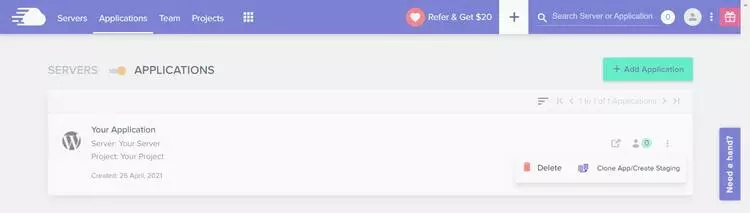
You’ll then be prompted to choose the server where you want to create the environment, and the entire setup will be completed in under a minute.
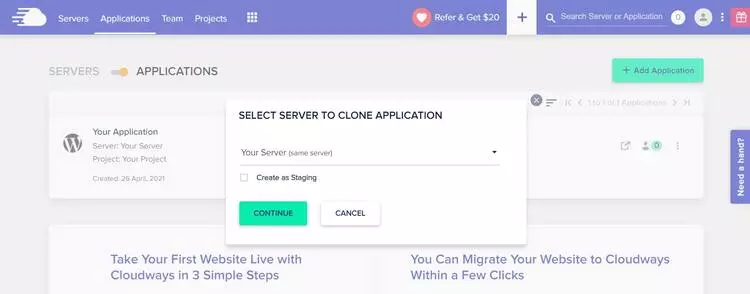
If you wish to make changes that can be pushed to the original site, check the “Create as Staging” box. Otherwise, you’ll create a separate clone as a second website.
Managing the staging environment is as simple as clicking on its name, which will open a new window.

This area resembles the application management interface for your live website, with one notable addition: the “Staging Management” tool. With just a click of a button, you can effortlessly pull changes from the live version or push updates to the live site.
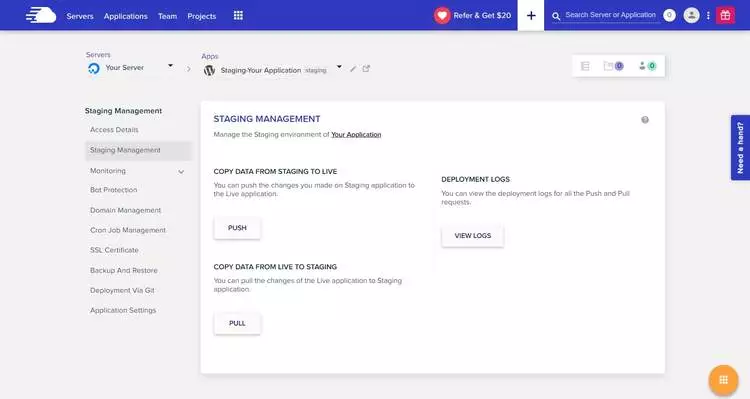
Staging environments are precious but only offered by some hosting providers. That’s why Cloudways‘ provision of unlimited staging environments is a standout feature that appeals to many users. Additionally, seamlessly pushing changes to the live site with a single click further enhances its appeal.
Team – access manager
Cloudways offers a fantastic feature to foster collaboration: the ability to add team members to your account. This handy feature is valuable if you work closely with other developers, employees, companies, or clients.
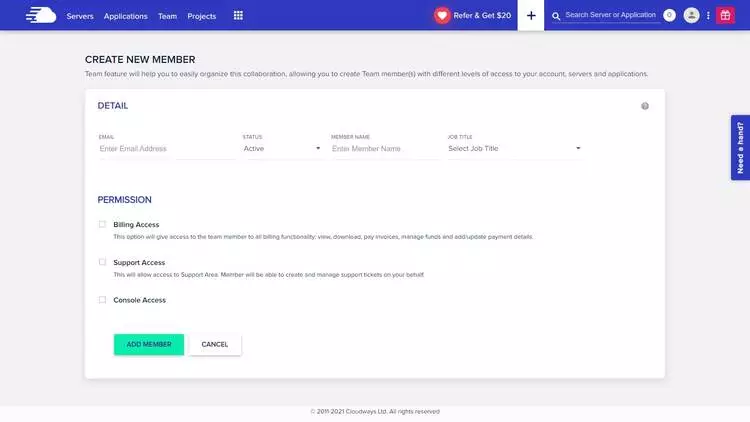
Utilizing this feature, you can effortlessly add team members and assign them specific roles for your servers and applications. This ensures that each individual has the appropriate level of access and responsibility.

Moreover, Cloudways allows you to configure permissions, granting team members full or limited access based on your preferences. This level of control enables you to work closely with your team without compromising security.
When it comes to website development, both the staging environment and the team feature contribute significantly to convenience. The staging environment is invaluable if you constantly fine-tune your website, while the team feature facilitates seamless collaboration with multiple individuals. Together, these features enhance the overall development experience.
Final Verdict
After going through this Cloudways review, it’s clear that this provider stands out with its impressive offerings. It brings a fresh perspective to web hosting and brings along a multitude of exciting features, all while delivering excellent server performance. However, it’s important to note that Cloudways doesn’t operate its own servers, relying instead on partnering with other providers.
Is this the revolutionary web hosting solution we should all embrace, or is it still not quite the right time for that?
| Feature | 3.8★★★☆ | Easy-to-use and fast VPS hosting |
| Pricing | ★★★☆☆ | Cloudways offers a pricing structure that can cater to different budgets, depending on your needs. It’s important to note that compared to simply purchasing a VPS instance from a supplier, Cloudways may be more expensive. However, the additional cost is justified because Cloudways handles server management for you and provides an intuitive interface with many useful features. |
| Ease of Use | ★★★★★ | The primary focus of Cloudways is to provide an exceptional user experience for VPS hosting, and it excels in this regard. The interface is designed to be user-friendly, similar to shared hosting platforms, and doesn’t require any technical knowledge to navigate. |
| Performance | ★★★★☆ | Cloudways leverages servers from top industry suppliers, ensuring premium performance. However, it’s worth mentioning that the provider doesn’t handle optimizations beyond server-level performance. It would help if you took care of any additional optimizations to further enhance your website’s speed and performance. |
| Security | ★★★☆☆ | When it comes to security, Cloudways offers a range of measures to safeguard your website. This includes providing a free SSL certificate, server-level firewalls, daily backups, and the option to set up bot protection. However, it’s important to note that beyond these offerings, the responsibility for additional security measures falls on you. |
| Support | ★★★★☆ | In terms of customer support, Cloudways‘ support department is satisfactory. The live chat feature is reasonably fast, and the agents are polite. However, they may not go above and beyond to assist you. On the other hand, the knowledge base provided by Cloudways is excellent and can be a valuable resource for finding answers and solutions. |
So, who do I recommend Cloudways to?
Cloudways is an excellent choice for small business owners and famous bloggers who require robust hosting solutions without the complexities typically associated with server management. It provides a user-friendly interface that makes navigating and utilizing powerful hosting capabilities easy. This convenience makes it particularly appealing for those who prioritize simplicity and efficiency in their website operations.
Furthermore, Cloudways proves to be an exceptional option for freelancers and agencies that engage in collaborative website design and development projects.
FAQs
What is Cloudways?
Cloudways is a managed cloud hosting platform that simplifies the cloud hosting process. With Cloudways, you have the freedom to choose your preferred cloud service from a selection of five renowned cloud providers. By offering a managed environment, Cloudways removes the hassle and complexity associated with cloud hosting, allowing you to focus on your projects and business goals.
How does Cloudways work?
Cloudways operates by allowing users to swiftly launch applications on various cloud servers. It offers a range of in-house tools and top-level management features to optimize your hosting experience. With Cloudways, you can benefit from a user-friendly interface, streamlined workflows, and efficient server management, ensuring a smooth and seamless hosting experience.
Which hosting providers’ servers, can I use with Cloudways?
Cloudways supports servers from leading hosting providers, including DigitalOcean, Linode, Vultr, Amazon Web Services (AWS), and Google Cloud. These providers offer robust infrastructure and resources that integrate seamlessly with Cloudways’ platform, enabling you to leverage their reliability and performance while enjoying the additional benefits Cloudways provides.
Is Cloudways a reseller?
Cloudways is not solely a reseller. While it does resell VPS services from the original providers, it goes beyond that by offering additional features and enhancements. Cloudways provides an easy-to-use control panel and handles server operations, adding value and convenience to your hosting experience. You can purchase VPS directly from the original provider, but with Cloudways, you can access helpful features and optimizations that enhance your hosting capabilities.
Thanks for visiting our Website. If you appreciate our work, kindly show us some support in our comments section.
Did you have some experience in any of these hosting companies? If so, please leave a review, positive or negative, below.
To read more similar articles, Click here.
