Do you want to use best managed WordPress hosting?
Let’s face it: WordPress is typically a resource-heavy platform if it doesn’t get optimized. It can affect the performance of your site and ultimately slow it down. Managed WordPress hosting makes it easy for you to effectively manage a WordPress site, so you merely got to concentrate on what’s important to your business. Your hosting company will look out for all the technical aspects of optimizing your WordPress site.
With all the various managed WordPress hosting providers out there, choosing the right hosting service is often intimidating. In our Managed WordPress Hosting reviews, we will research several of the best-managed WordPress hosting services and help you decide which is the right solution for your needs.
Table of Contents
Best 8 Managed WordPress Hosting Companies
Let’s take a look at the 8 best-managed WordPress hosting providers:
1. WP Engine: WordPress-Centric Managed Hosting
- Load time: 582 ms
- Uptime: 99.99%
- Support: 9/10
- Website: WPEngine.com
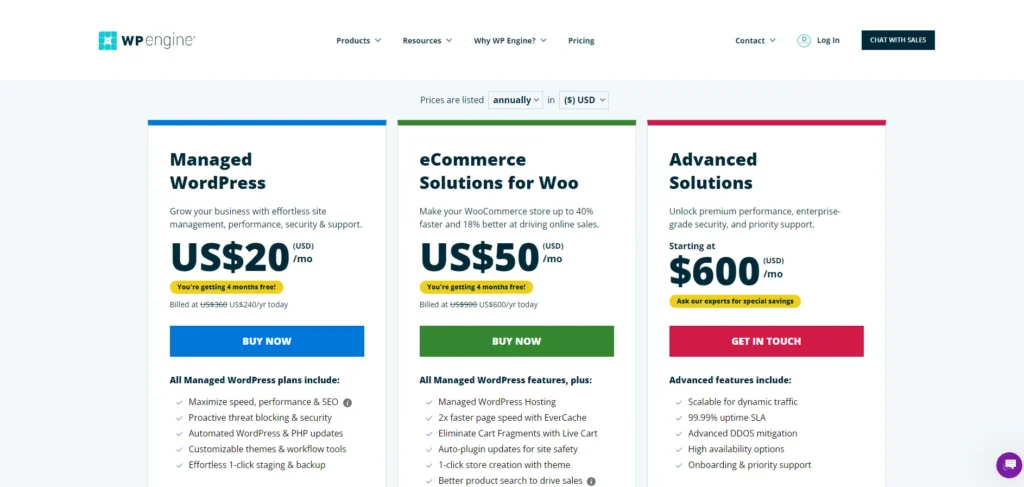
WP Engine is one of the leading companies offering managed solutions to host WordPress-centric. They have a powerful client list that includes Yelp, Asana, National Geographic, PBS, etc.
To ensure you get the best availability, speed, and security 24 hours a day, no matter where your visitors are, they have partnered with Amazon Web Services and Google Cloud Platform.
Who is it for? Although it is a managed WordPress hosting company, WP Engine also offers shared hosting plans. If you are looking for a reasonable managed hosting service, then WP Engine might be your best choice.
2. SiteGround Managed WordPress Hosting
- Load time: 649 ms
- Uptime: 99.98%
- Support: 10/10
- Website: SiteGround.com

WordPress.org has designated SiteGround as an official WordPress hosting provider. SiteGround’s Managed WordPress Hosting includes an automatic WordPress installation, so you can get started quickly and easily with your new WordPress site.
With its free SiteGround Migrator plugin, you will get your WordPress site moving in just a couple of clicks. With the GrowBig and GoGeek plans, you will enjoy the free professional transfer service. Check out this comparison between SiteGround and HostGator.
Who is it for? Are you trying to find the cheapest yet reliable managed WordPress hosting service? Then SiteGround is the most suitable option.
3. Bluehost Managed
- Load time: 689 ms
- Uptime: 99.99%
- Support: 9/10
- Website: Bluehost.com

WordPress.org has now formally recommended Bluehost as a WordPress hosting provider. Shared WordPress Hosting and Managed WordPress Hosting are the two types of WordPress hosting services provided by Bluehost. They also offer an eCommerce hosting solution customized to online companies’ needs.
WordPress.org has now formally recommended Bluehost as a WordPress hosting provider. Shared WordPress Hosting and Managed WordPress Hosting are the two types of WordPress hosting services provided by Bluehost. They also offer an eCommerce hosting solution customized to online companies’ needs.
You get an all-in-one marketing hub dashboard with Bluehost-managed WordPress hosting. It also comes with pre-installed marketing plugins and is designed for lightning-fast performance.
4. Liquid Web: Leading Managed Hosting Provider
- Load time: 901 ms
- Uptime: 99.99%
- Support: 10/10
- Website: LiquidWeb.com
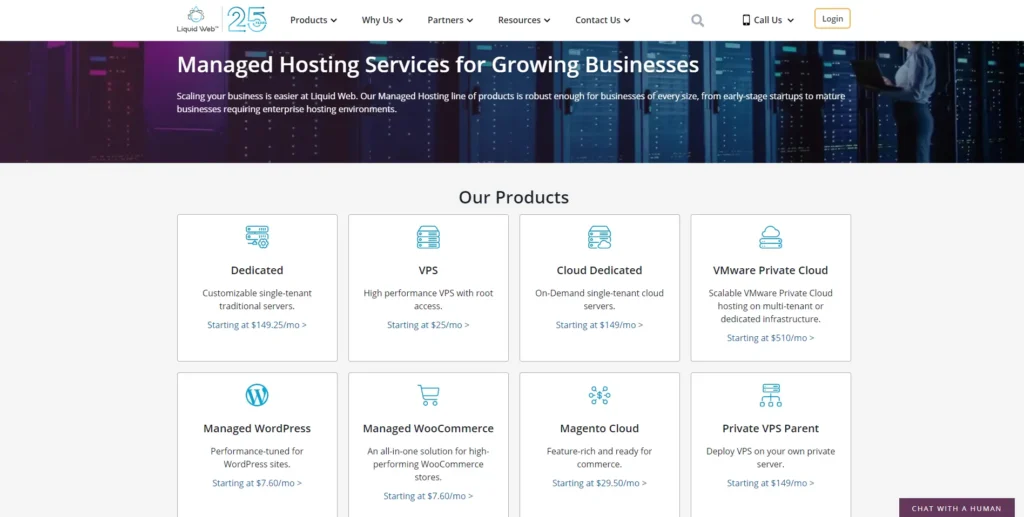
Liquid Web is one of the industry’s most well-known managed WordPress hosting firms. In addition, it is a PCI-compliant web server.
This is what makes Liquid Web stand out from the rest:
- A hosting business that is fully run.
- There is managed WordPress hosting as well as managed WooCommerce hosting (for eCommerce sites).
- They’ve paired up with iThemes to bring you iThemes Sync Pro, which helps you to keep track of the well-being of all your pages from a single dashboard.
- Unlike conventional WordPress hosting providers, they only provide managed hosting facilities for VPS and dedicated servers.
Who Is Liquid Web For? Consumers who want professionally run WordPress VPS or dedicated server clusters should think of Liquid Web.
5. DreamHost
- Load time: 445 ms
- Uptime: 99.90%
- Support: 7/10
- Website: Dreamhost.com

DreamPress may be a DreamHost-managed WordPress hosting service. DreamPress comes with a range of WordPress-optimized built-in applications.
With DreamPress, your site will be hosted on Nginx with HTTP2 enabled to improve site performance. Since it comes with server-level caching, you won’t need to install any caching plugins.
Who it’s for If you’re trying to find an officially recommended managed WordPress hosting service that provides automatic updates and daily backups, DreamPress may be a good option.
6. Pagely
- Load time: –
- Uptime: –
- Support: 9/10
- Website: Pagely.com

Pagely is the original managed WordPress hosting provider and comes with cutting-edge WordPress-centric technologies to improve your site’s performance.
Some benefits of using Pagely are:
- Powered by Amazon S3, your entire site will be protected on a day-to-day basis.
- Includes all easy-to-use developer tools like SSH, GIT, Staging, and WP-CLI.
- Users are ready to implement fully custom WordPress themes, plugins, and functionalities.
Who it’s for The Pagely is fully focused on the B2B, business, and public sector markets.
7. HostGator WordPress Cloud
- Load time: 691 ms
- Uptime: 99.96%
- Support: 10/10
- Website: HostGator.com

If you want to upgrade your shared WordPress hosting but don’t have permission for a top-tier managed WordPress hosting plan, you might consider HostGator WordPress cloud hosting.
HostGator WordPress cloud hosting will give you 2x quicker load times and 4x more scalable servers.
Who is it for? If you are not interested in shared hosting but do not prefer to have a VPS server and are trying to find an intermediate hosting solution, HostGator WordPress Cloud is the best option for you.
8. GoDaddy Managed WP Hosting
- Load time: –
- Uptime: –
- Support: 8/10
- Website: GoDaddy.com
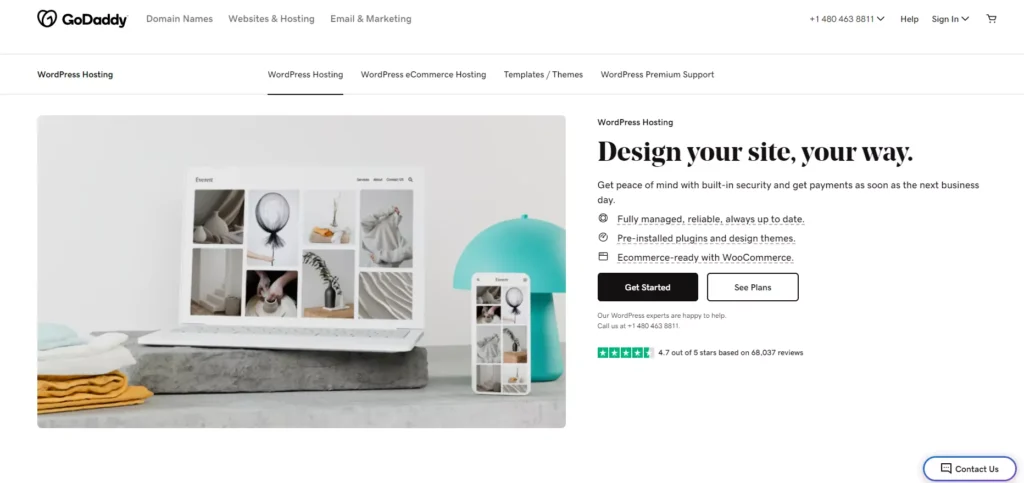
GoDaddy WordPress hosting is geared towards entry-level users who are on a budget. They offer a 99.99% uptime guarantee and provide you with automatic account setup, major updates, and daily backups.
With high-performance load-balanced servers and SSDs, their hosting platform is designed for WordPress pages. You will be given a test environment in which to test the site before exporting it to production.
Who it’s for If your domain is registered with GoDaddy and you’d like to better manage your domain and web hosting account from one site, GoDaddy Managed WordPress Hosting is for you.
How to Choose the Best Managed WordPress Hosting
Now that you’ve explored 8 different managed WordPress hosting services, you might be wondering what factors you should try to find when choosing a hosting service.
Before selecting one, you need to have a transparent understanding of why you would like managed WordPress hosting for your site. You will also want to make sure that the hosting service you select meets your budget and requirements.
Before we dive in, let’s take a look at what managed WordPress hosting really is.
What’s Managed WordPress Hosting?
Managed WordPress Hosting Services are designed to host ultra-fast, highly secure, and scalable WordPress sites. With a managed hosting setup, you use your site on a uniquely optimized server for WordPress security settings. It will also calculate qualified support professionals who know the ins and outs of your WordPress site and server.
Running the blog on a controlled WordPress hosting service gives you peace of mind, and you won’t have to think about the technicalities of WordPress optimization.
Your hosting provider handles all the system administration tasks, so you have to specialize in what is important to your business.
Pros & Cons
Pros:





Cons:



Factors to Consider When Choosing Managed WordPress Hosting
Before selecting a randomly managed WordPress hosting provider, here are a couple of belongings to consider:
- Understand your purpose
- security mechanisms
- Agile development environments
- Backups
- Auto-update
- Technical support
Understand Your Purpose
As a result of the growing popularity of WordPress, many of the simpler web hosting companies now offer WordPress hosting that comes pre-installed with WordPress at low prices. The simplest thing is that the WordPress hosting service emphasizes the ease of building a WordPress site. Even a user who has no prior WordPress experience can quickly find a WordPress site with ease.
Aside from convenience, a typical WordPress hosting service may not have much to offer in terms of increased performance.
That means, before you dive in and choose WordPress hosting, it’s vital that you know why you really need it. For example, if you’re looking for convenience, you’ll choose a Bluehost WordPress hosting plan that makes it easy to create a WordPress site without having to manually figure out WordPress. Their plans are best suited to entry-level consumers.
If you choose a managed WordPress hosting service to spice up your WordPress performance, you might choose a corporation that focuses on WordPress hosting, like WP Engine.
WP Engine emphasizes your site’s performance and that you are charged by supporting the traffic it attracts and, therefore, the bandwidth it consumes. That way, you’ll deliver enterprise-class performance to your visitors without having to handle tedious system administration tasks.
In the rest of this text, we will talk about managed WordPress hosting services created to improve your site’s performance.
Security Mechanisms
Automatic vulnerability patches and a number of other security features are often offered by out-of-the-box managed WordPress hosting providers to defend the website from security threats.
Below are a couple of security measures that you will find on reputable managed WordPress hosting services:
- Malware Scanning: Inspect your WordPress files for vulnerabilities and automatically fix them.
- Brute Force Mitigation: Brute force attacks are still one of the preferred cracking methods. Besides cracking passwords, it also often discovers hidden pages and vulnerable files.
- A web application firewall (WAF): WAF is used out of the box in managed WordPress hosting setups to make sure attack providers are blocked.
- DDoS Mitigation: Prevents any attempt to drain resources during a network.
Agile Development Environments
Controlled WordPress hosting often provides an agile development environment that lets you build a staging and production site with 1-click tools. Staging assists in the creation of websites prior to their deployment. That way, you will ensure the site is fine before launching.
Backups
Daily backups are another important feature that you will expect from a managed WordPress hosting plan. Some users prefer to have their own backup system on their site in addition to the backup offered by a managed hosting service.
Make sure to see if your web host allows you to install your favorite backup plugin on their site.
Auto update
It is highly recommended to regularly update your WordPress because it protects your site from newly discovered vulnerabilities. Some managed WordPress hosting companies also offer automatic updates to WordPress themes and plugins.
However, keep in mind that enabling automatic updates for your themes and plugins can sometimes damage your site, so you need to be careful when doing so.
Technical Support
One of the biggest benefits of selecting a managed WordPress hosting is that you get technical assistance from experts who know WordPress inside and out. Your support team can also guide you through many best practices on how you will improve WordPress performance and fix WordPress-specific errors.
Recap: Best Managed WordPress Hosting Providers
After our (MWP) hosting review, we found out that WP Engine is the best hosting service you will ever invite. Whether you’re running a startup or other pretty growth-anticipating WordPress site, you’ll find a plan customized to your needs. By choosing WP Engine, you will provide enterprise-grade performance to your users without having to handle tedious server administration tasks.
WP Engine also allows you to easily manage your workflows and accelerate deployment cycles with 1-click tools.
If you’re trying to find a managed WordPress host that provides solid performance, enterprise-grade security, and a full feature set at a good price, WP Engine is for you!
| WordPress Hosting | Cost | Money Back | Load Time | Uptime | Support |
|---|---|---|---|---|---|
| 1. WP Engine | $20.42/mo. | Nil | 582 ms | 99.99% | 9/10 |
| 2. SiteGround | $3.95/mo. | 30 days | 649 ms | 99.98% | 10/10 |
| 3. Bluehost WP Pro | $19.95/mo. | 30 days | 689 ms | 99.99% | 10/10 |
| 4. Liquid Web | $21.39/mo. | 30 days | 901ms | 99.99% | 10/10 |
| 5. DreamHost | $14.95/mo. | 97 days | 445 ms | 99.90% | 7/10 |
| 6. Pagely | $299/mo. | 30 days | – | – | 9/10 |
| 7. HostGator Cloud | $5.95/mo. | 45 days | 691 ms | 99.96% | 10/10 |
| 8. Godaddy | $3.92/mo. | 30 days | – | – | 8/10 |
FAQs
Having helped thousands of users align their WordPress sites, we found that people ask an equivalent type of question over and over again. That is why we have compiled an inventory of frequently asked questions to get you started with the simplest hosting service for your WordPress site.
What separates managed WordPress hosting from other hosting options?
Managed WordPress Hosting Services are designed to deliver lightning-fast, highly secure, and scalable WordPress sites. With a managed hosting setup, you don’t need to know the technicalities of optimizing your WordPress to improve performance.
You can count on qualified support professionals to help you when you encounter a performance problem.
Simply put, (MWP) Hosting gives you the peace of mind you deserve by eliminating your worries about system administration.
Do I want my blog to be hosted on a run WordPress server?
Not necessarily.
Managed WordPress hosting can be a concierge service where the host manages all technical aspects of running WordPress. It is built specifically to run WordPress websites and is optimized for speed, security, scalability, etc.
If you’re starting out, you might want to urge a shared WordPress hosting service that comes with a full set of hosting features (like a 1-click WordPress install) to get your WordPress website up and running.
WordPress Hosting can be the simplest option for those websites that attract tons of traffic and want a decent layer of security, so you don’t have to go through any technical setup to build your sites quickly.
What are the downsides of managed WordPress hosting?
Of course, you can only host a WordPress site with a managed WordPress hosting setup. Apart from that, other drawbacks are:
1. Expensive: Run WordPress hosting options aren’t for everybody because they’re costly. If your site is small, you won’t find any performance improvement with a managed hosting setup, and you won’t find it affordable either.
2. Limited customizations: Some WordPress hosts limit the number of customizations they will make to your WordPress site for the best performance.
3. Plugin Restrictions: Some hosting providers restrict the installation of certain plugins on their site, which could conflict with your system.
How much does it cost to get managed WordPress hosting?
It depends on the fairly managed WordPress hosting services you need for your site. If you want to establish yourself in a corporation that focuses on WP Engine, the price starts at $ 350 per year. When you pick a company that specializes in controlled hosting, you’ll know just how much traffic and bandwidth each service allows. As a consequence, you can change your strategies accordingly.
If you choose WordPress hosting to build a WordPress website, you may want to go for a WordPress hosting plan from Bluehost or HostGator. Your WordPress hosting price starts as low as $ 120 per year.
May I get my website and hosting from a similar company?
Not necessarily. You will get a website and hosting from different providers. Some hosting providers allow you to register a website name for free when purchasing a hosting account, making it easy to align a blog from the bottom up.
Alternatively, you will buy a website name from a website registrar. At the end of the day, buying a website name from a website registrar will pay off for you because the cost of domain renewal will be less.
Do I want to request a hosting supplement?
No. Hosting companies often sell multiple hosting add-ons once you’ve purchased a replacement hosting account. Those hosting plugins are not required when you are getting started, so please confirm to uncheck those plugins. In case you think you will like them in the future, you will always buy them without problems at a later date.
Do WordPress hosting companies manage backups of my site?
If a reputable provider like WP Engine hosts your site, your data will be protected on a day-to-day basis. You always will if you feel more confident with an additional backup plugin. However, please confirm that your hosting company allows you to install your favorite backup plugin on their site because some backup plugins have been shown to consume more resources, which could affect the performance of your server.
Do WordPress hosting companies pre-install any WordPress plugins?
It is based on the hosting provider you chose. Some WordPress hosting plans (such as Dreamhost’s) contain premium plugins like Jetpack Pro pre-installed at no extra charge. For a small fee, these plans can be a realistic alternative. However, if you do not wish to be forced to use a premium plugin, you can contact your hosting service or find another hosting company that does not require you to use any unnecessary plugins.
How do I switch my WordPress site from my old managed WordPress hosting account to my new account?
Most companies offer free WordPress site migration to a replacement managed-to-host account. All you have to try is to check if your hosting provider offers a free transfer and request it through their support team.
Can I install the add-ons I want?
Depends on your hosting provider. Hosting providers like WP Engine prohibit certain plugins that would clash with their hosting solutions.
Here are certain plugin classes that you are prohibited from installing on WP Engine:
1. Caching plugins
2. Backup plugins
3. Server thrashing plugins and MYSQL
4. Related Post Plugins
5. Broken link check plugins
6. Duplicate behavior plugins
7. Email plugins
The best thing for you is to see together with your hosting provider, whether or not they allow the WordPress plugins you like on your site before signing up.
Can I change my managed WordPress hosting later?
Absolutely! A bit like the other hosting account, you will switch to other hosting providers if you want.
Can I send bulk emails with my managed hosting account?
The most reputable managed WordPress hosting providers do not allow you to send bulk emails using a WordPress plugin. By sending explosive emails, you run the risk of your IP address being blacklisted. Instead, it is recommended to use an email marketing tool like Constant Contact or AWeber, a great alternative to MailChimp.
To Read more similar articles, click here.
Thanks for visiting our Website. If you appreciate our work, kindly show us some support in our comments section. 🙂