In this GreenGeeks review, I’ll delve into its pricing, ease of use, performance, security, customer support, and more.
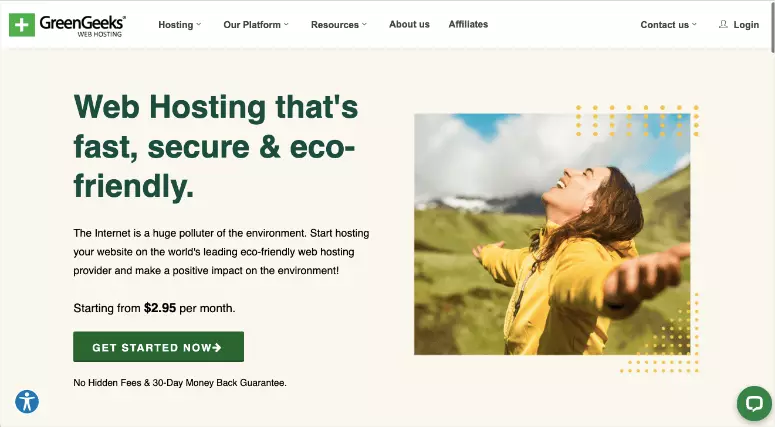
Amidst the competitive web hosting industry, standing out is no small feat. However, GreenGeeks seems to be excelling in this regard.
Primarily known for its eco-friendly approach, GreenGeeks prides itself on being a company that maximizes resource usage and minimizes waste. Furthermore, it goes the extra mile by purchasing three times the electricity it consumes in the form of Renewable Energy Credits (RECs) to offset carbon output.
Apart from its commitment to green hosting, GreenGeeks has garnered significant attention for its hosting services. With claims of being the fastest, most secure, easily scalable, and offering exceptional support, the host aims high.
Whether GreenGeeks lives up to these claims or not, that’s precisely what I intend to explore in this GreenGeeks hosting review. So, let’s dive right in.
Table of Contents
General Info & Hosting Overview:
| ⭐ Rating: | 3.4 ★★★☆ |
| 💲 Price: | Prices start at $2.95/mo |
| ▶️ Uptime: | 99.98% |
| 🏘️ Hosting types: | Shared, WordPress, VPS, and reseller hosting |
| 🌎 Server locations: | The US, Canada, and the Netherlands |
| 👨💻 Support: | 24/7 live chat, email, and phone (9 AM – 12 AM EST) |
Pros & Cons Of GreenGeeks Hosting
Pros  | Cons  |
 Easy to use cPanel integration. Easy to use cPanel integration. Robust security package. Robust security package. Datacenters in the US, Canada, and the Netherlands. Datacenters in the US, Canada, and the Netherlands. |  SSL certificate is not activated automatically. SSL certificate is not activated automatically. Customer support is not very helpful. Customer support is not very helpful. |
GreenGeeks pricing & plans
When it comes to pricing, GreenGeeks offers affordability, with its lowest shared hosting plans starting at a mere $2.95 per month. However, they don’t stop at shared hosting; GreenGeeks provides a range of other hosting options, including WordPress, VPS, and reseller hosting.
| Hosting type | Best for |
| Shared Hosting | For beginners, small businesses, bloggers, and others aiming to create small to medium-sized websites, GreenGeeks is an excellent choice. |
| WordPress Hosting | If you’re seeking a managed WordPress-optimized hosting solution tailored to small and medium-sized websites, GreenGeeks has you covered. |
| VPS Hosting | Experienced users who crave enhanced resources, control, and performance will find GreenGeeks to be a perfect fit for their needs. |
| Reseller Hosting | For developers, web designers, agencies, and those interested in reselling websites, GreenGeeks offers a platform that caters to their requirements. |
It’s evident that while GreenGeeks doesn’t have an extensive array of hosting services, it effectively caters to the majority of users’ needs. With that in mind, shared hosting remains their most sought-after hosting option, making it the primary focus of this GreenGeeks web hosting review.
GreenGeeks offers three shared hosting plans, with prices ranging from $2.95 per month to $25.95 per month.
When it comes to these plans, all of them provide unmetered transfers, unlimited bandwidth, and databases, managed WordPress convenience, caching plugins, and multi-user access. Additionally, GreenGeeks sweetens the deal with a range of freebies, such as an SSL certificate, a domain for a year, daily backups, and a CDN.
However, it’s worth noting that there are also distinctive features that set each plan apart:
| Plan | Features | Price |
| Lite | The first plan can accommodate a single website and provides 50GB of storage, along with 50 email accounts. | $2.95/mo |
| Pro | The second plan offers unlimited disk space, unlimited websites, and unlimited email accounts. It also includes on-demand backups and WordPress repair functionality. | $4.95/mo |
| Premium | The third plan encompasses everything in the Pro plan, along with a free dedicated IP, AlphaSSL, and object caching capabilities. | $8.95/mo |
Judging by appearances, GreenGeeks seems quite generous when it comes to its resources and features. While the entry hosting plan, Lite, may offer a slightly limited amount of disk space, 50GB should suffice for the majority of basic websites. Moreover, GreenGeeks compensates for this drawback by providing an abundance of freebies, including domain names, daily backups, and built-in caching, all of which are impressive considering its reasonably affordable price.
Best Value
To maximize the value you receive, I highly recommend selecting the Pro plan with a 3-year subscription. For a mere $3 more per month compared to the Lite plan, you unlock a range of additional benefits, including on-demand backups and a WordPress repair tool. On top of that, you gain the advantage of unlimited websites, email accounts, and storage, making it an incredibly enticing offer.
Before finalizing your purchase, there are a couple of important points to keep in mind. Firstly, GreenGeeks offers an unconditional 30-day money-back guarantee, which is always reassuring if you find yourself unsatisfied with their services.
Additionally, while GreenGeeks isn’t overly pushy with upselling attempts during the checkout process, it’s worth noting that they do include some add-on options, such as WHOIS privacy, that are preselected by default. If you solely want to host, be sure to uncheck these options before making your payment.
Taking everything into account, GreenGeeks stands out as an affordable and generous hosting service provider. For a reasonable price, you gain access to solid server resources, advanced features, and a comprehensive security package.
Hosting management: is it easy to use?
When it comes to ease of use, GreenGeeks hosting excels by providing a user-friendly experience. The provider combines a straightforward and visually appealing dashboard with the powerful cPanel. This winning combination offers an intuitive and functional management experience suitable for individuals at all skill levels, from beginners to seasoned users.
Now, let’s take a closer look at GreenGeeks’ main dashboard:
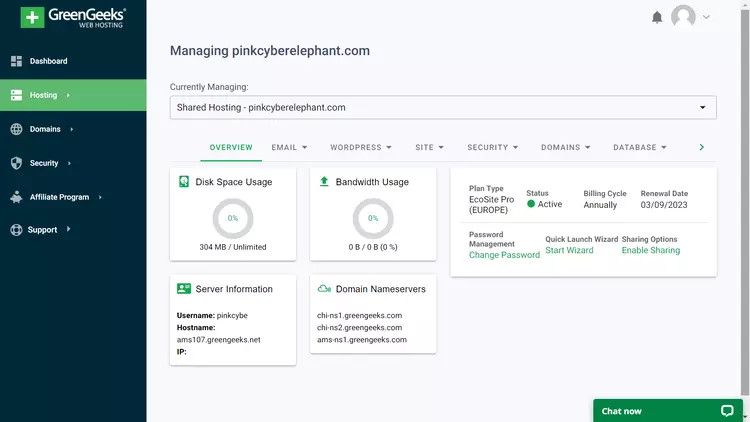
It’s no surprise that users sing praises about the dashboard in their GreenGeeks hosting reviews.
The dashboard boasts a contemporary design that is both organized and user-friendly. However, its standout feature is its exceptional functionality. Within the dashboard, you can effortlessly set up email accounts, activate SSL certificates, connect domains, manage databases and files, monitor resource usage, and even utilize it for staging your websites. Furthermore, you’ll find the shortcode to access the cPanel, allowing you to efficiently manage your entire site from this single panel.
Nevertheless, for users who require more advanced and diverse functionalities, GreenGeeks also offers the option of cPanel. It’s worth noting that cPanel is the exclusive platform where you can install a content management system (CMS) of your choice if WordPress isn’t your preferred option.
GreenGeeks control panel
GreenGeeks incorporates the familiar cPanel but adds its own custom skin to liven things up. Despite the visual makeover, the control panel remains intuitive, clean, and well-organized. This means that even those who are completely new to hosting will quickly grasp its functionalities and navigate with ease.
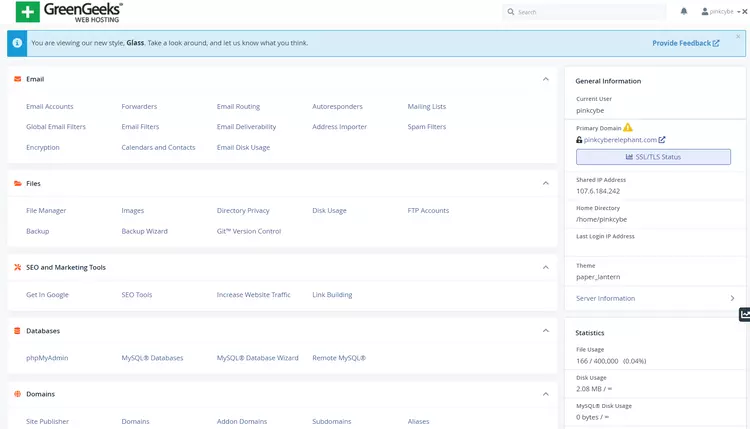
The sidebar displays your site’s general information and statistics on the right-hand side. However, right at the center of the control panel, all the essential tools for running your site are easily accessible.
Speaking of which, let’s dive into what you can accomplish with cPanel:
- WordPress installation – cPanel serves as the platform where you can effortlessly install any content management system (CMS), including WordPress. Thanks to the user-friendly Softaculous one-click app installer, you can complete this process quickly and seamlessly.
- Professional email account setup – Within the Email section, you’ll discover a range of tools and features dedicated to managing your emails professionally. Whether you need to create new email accounts, handle existing ones, or add email boxes, all of these tasks are just a click away.
- Domain management – Everything related to managing your domains can be found under the Domains section. From here, you can effortlessly add multiple new domains, create subdomains, manage aliases, and perform various domain-related tasks.
- GreenGeeks web hosting management tasks – In addition to the aforementioned features, cPanel allows you to handle numerous other management tasks. This includes efficient database management, file management, editing through File Manager, configuring SEO tools, and much more.
In a nutshell, GreenGeeks has made a strategic move by providing a cPanel for hosting management. This decision proves to be a checkmate, as the cPanel is straightforward and intuitive and encompasses all the essential tools necessary for efficient hosting management.
Adding an SSL with GreenGeeks
Regrettably, GreenGeeks does not automatically activate an SSL certificate on your behalf. However, the process of enabling it is quite straightforward.
Start by navigating to your main control panel to activate your SSL certificate. On the left side menu, locate and click on the Security tab. Once there, select “Add SSL Certificate” from the upper right-hand corner.
You’ll then be presented with the free Let’s Encrypt SSL certificate or the premium AlphaSSL, which incurs an additional fee. The decision is yours to make based on your specific needs and preferences.
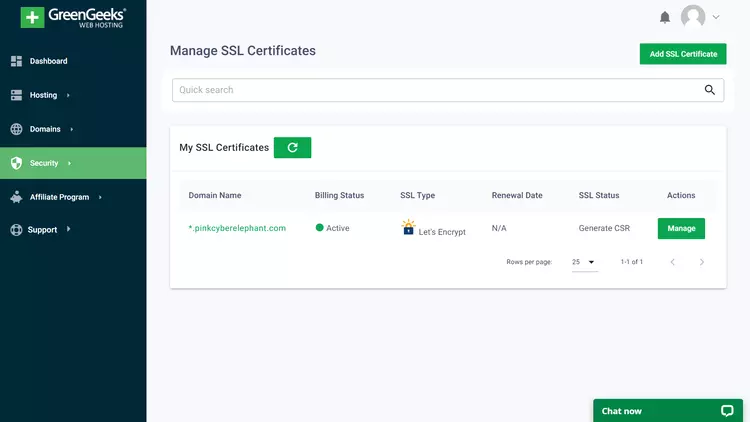
After completing the SSL certificate activation, refresh the “My SSL Certificates” status to verify whether the certificate is active. Not too much of a hassle, right?
Although it may be disappointing that GreenGeeks doesn’t automatically activate SSL certificates, the process of doing it yourself is remarkably straightforward and time-efficient.
On the whole, GreenGeeks web hosting is incredibly user-friendly. With its intuitive user interface and the highly regarded cPanel, GreenGeeks effectively combines simplicity and functionality, delivering an exceptional hosting experience.
GreenGeeks performance
When it comes to performance, GreenGeeks continues to excel and remain at the top of its game. This hosting provider proves to be highly reliable and offers impressive speed. Surprisingly, GreenGeeks’ servers effortlessly handle substantial traffic without encountering any issues, even on its most affordable plan.
GreenGeeks uptime and response time
In my initial test, I thoroughly examined GreenGeeks‘ reliability in terms of ensuring your website remains operational.
For a period of 2 weeks, I closely monitored the performance of GreenGeeks. The provider experienced only 2 brief outages throughout this time, resulting in a mere 4 minutes of downtime. As a result, GreenGeeks boasts an exceptional uptime of 99.98%.
Considering that the host guarantees a 99.9% uptime, these results are undeniably impressive and certainly pleasing.
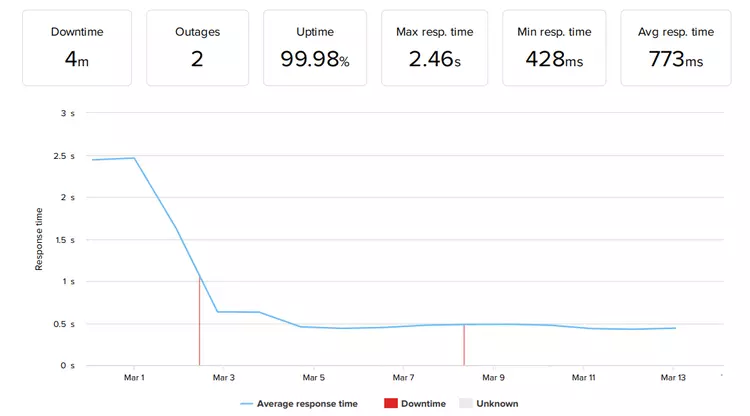
Now let’s delve into the server response time of GreenGeeks, which has averaged 773ms. While this figure is slightly higher than the industry average of 600ms, there’s no need to fret just yet. Upon analyzing the graph, it’s evident that the response time has improved significantly over time.
All things considered, GreenGeeks remains a dependable provider. Although the response time could benefit from some enhancements, there is no need to overly concern yourself about it.
GreenGeeks website speed
In this GreenGeeks review, the next test we conducted is a speed test to determine how quickly the host can load both an empty and fully-built website.
Before diving into the details, there are two crucial metrics you should familiarize yourself with to better comprehend the results:
- Largest Contentful Paint (LCP) – This metric measures the time it takes to load the largest element of the page. It is one of the factors that Google considers when ranking websites in its search results. Ideally, the LCP should be below 2.5 seconds for optimal performance.
- Fully Loaded Time – This refers to the duration it takes for the website to be fully loaded. To ensure a positive user experience and minimize bounce rates, the fully loaded time should not exceed 3 seconds.
To begin the testing process, I evaluated the load time of an empty WordPress site from three distinct locations. Given that my site is hosted in the US, it’s no surprise that the most favorable results were observed there. The US’s Largest Contentful Paint (LCP) clocked in at a mere 530ms.
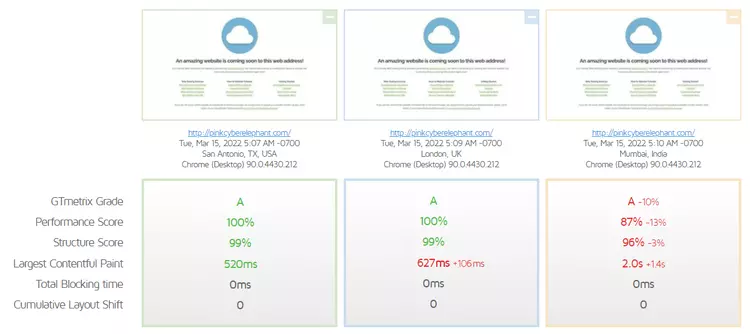
On the other hand, the load time results for GreenGeeks in the UK and India were, as anticipated, slightly less impressive, with 627ms and 2 seconds, respectively. Nonetheless, it’s worth noting that all three locations had no difficulty surpassing Google’s benchmark of 2.5 seconds.
Now, let’s explore the implications when transitioning from an empty site to a fully-built one.
The Largest Contentful Paint (LCP) increased with the fully-built site to 1.2 seconds. Considering that the undesirable maximum falls within the 2.5-second threshold, this provides ample room for maneuvering and indicates a positive outcome.
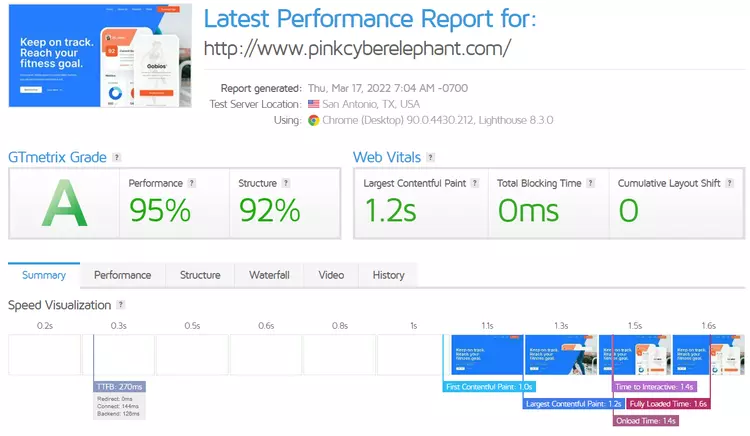
Taking a closer look at the Fully Loaded Time, the site impressively loaded in a mere 1.6 seconds, which is only half of the recommended maximum of 3 seconds. This showcases GreenGeeks’ exceptional speed capabilities.
Selecting a server closest to your target audience is essential to ensure optimal page load speed. GreenGeeks provides 3 data center options to choose from: Chicago (US), Montreal (US), and Amsterdam (NL).
To sum up, GreenGeeks excelled in terms of speed. Both its Largest Contentful Paint (LCP) and Fully Loaded Time surpassed the predefined benchmarks with flying colors.
GreenGeeks stress testing
Now, onto the final challenge in this GreenGeeks review: assessing the host’s capability to handle high volumes of traffic. Remarkably, GreenGeeks effortlessly tackled this test with remarkable ease.
I directed 50 virtual users (VUs) to my site to set the stage. It’s important to note that this represents a significant surge in traffic. To put it into perspective, having 50 VUs every minute would amount to approximately 50,000 monthly visitors, which poses a substantial load even for a shared server.
However, GreenGeeks remained resolute and unfazed by the 50VUs, surpassing the test without encountering any issues.
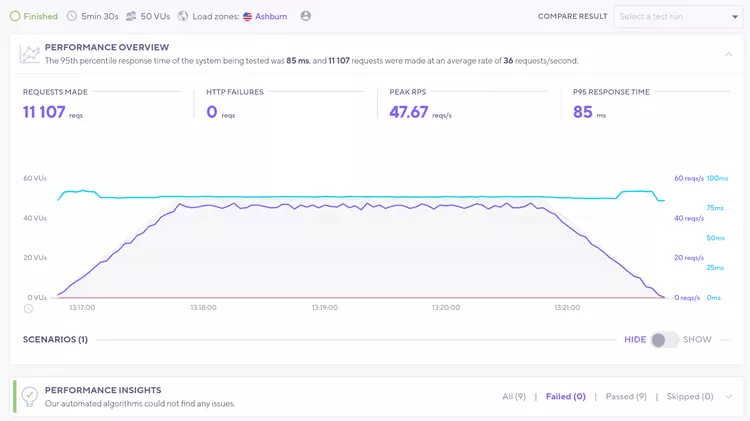
During the test, GreenGeeks showcased remarkable stability and impressive speed, as evidenced by its consistent and swift response time (blue line) even as the number of users on the site increased (grey line). Notably, there were no signs of failure or performance degradation (red line).
In summary, GreenGeeks excelled in handling traffic spikes, proving its ability to maintain optimal speed and performance whether you have just one visit or a staggering 50,000.
Considering all aspects, GreenGeeks deserves two enthusiastic thumbs up for successfully passing all of my performance tests. It has demonstrated exceptional reliability, impressive speed, and the capacity to effortlessly manage significant surges in website traffic.
Security: is GreenGeeks secure?
When it comes to security, GreenGeeks takes the matter seriously and leaves no room for compromise. The provider offers comprehensive protection, encompassing both fundamental and advanced security solutions. Users can benefit from an array of measures designed to safeguard their websites, such as free SSL certificates, daily backups, DDoS protection, and more.
Let’s take a closer look at some of the key security features provided by GreenGeeks:
- SSL certificates: All shared hosting plans include a free Let’s Encrypt SSL Certificate that can be easily activated through the main panel. Additionally, the Premium plan offers the more advanced AlphaSSL certificate at no extra cost. Users also have the option to purchase the AlphaSSL certificate separately.
- Automatic backups: All plans come with free nightly backups, ensuring that your data is regularly and securely backed up. The Pro and Premium plans also offer on-demand backups as an added convenience.
- Server monitoring: GreenGeeks employs automated software that monitors its servers every 10 seconds. Additionally, a human server engineer conducts thorough checks every 30 minutes, ensuring consistent oversight and proactive response.
- Malware scanning and cleanup: Real-time security scanning is implemented to protect against malware threats. In the unfortunate event of a website hack, GreenGeeks’ support team goes the extra mile by providing site cleanup services at no additional cost.
- Website Application Firewall (WAF): An AI-based WAF is in place to offer robust protection against application-layer attacks, fortifying your website’s defenses.
- Distributed denial of service (DDoS) protection: GreenGeeks provides free DDoS protection through its network-level mitigation services, which are managed internally by its knowledgeable staff.
- Other security measures: GreenGeeks boasts additional security measures such as hardware and power redundancy, container-based technology for enhanced isolation, hosting account isolation to prevent cross-site contamination, spam protection, and automatic application updates to keep your software up to date and secure.
When it comes to security, GreenGeeks doesn’t leave anything to chance. In fact, their security measures are so robust and comprehensive that they easily position themselves as one of the most secure hosts available. With a wide range of essential and premium security features, GreenGeeks ensures that your website remains protected against all vulnerabilities.
Will GreenGeeks support help me?
When it comes to customer support, GreenGeeks offers three different methods to assist their users: 24/7 live chat, email support with a wait time of approximately 15-20 minutes, and phone support available from 9 AM to 12 AM EST. Additionally, they have a comprehensive knowledge base that provides helpful resources.
The primary support option is the live chat, where you can expect prompt assistance from a customer service representative. Based on my experience, the agents were professional and eager to address any questions or concerns.
However, I did encounter an unfortunate incident while writing this review. Initially, I was informed that my site had been affected by malware, but it turned out to be a false alarm. Unfortunately, the real issue was only discovered the next day, and it took GreenGeeks’ agents two days to resolve it. It was a bit disappointing, as the problem could have been resolved more swiftly.
GreenGeeks‘ extensive knowledge base is at your disposal if you prefer self-help. It contains a vast collection of well-written articles covering various topics. Whether you need guidance on GreenGeeks nameservers or instructions on clearing the Litespeed cache, you’ll find all the answers you need here.
To sum it up, GreenGeeks’ customer support deserves a solid A. Their agents are responsive and knowledgeable in the hosting field. Additionally, their extensive knowledge base serves as a valuable resource for users seeking information and assistance.
The Final Verdict
After thorough research and testing for this GreenGeeks review, I can confidently say that this host has every reason to boast. It truly stands out as one of the most comprehensive providers, checking off all the essential criteria. With its affordability, user-friendly interface, impressive speed, and top-notch security, GreenGeeks is a remarkable choice.
| Feature | 3.8★★★★☆ | Environmentally conscious hosting provider |
| Pricing | ★★★★☆ | GreenGeeks hits the mark when it comes to affordability, starting at just $2.95/mo for shared hosting. And don’t let the low prices fool you, as the host offers generous resources and an array of features. |
| Ease of use | ★★★★☆ | In terms of user experience, GreenGeeks excels with its intuitive and functional custom dashboard, complemented by the standard cPanel. |
| Performance | ★★★★☆ | With a stellar 99.98% uptime, impressive website loading speed, and exceptional handling of increased traffic, GreenGeeks proves its reliability. |
| Security | ★★★★☆ | When it comes to security, GreenGeeks offers a comprehensive range of tools, including free SSL, daily backups, WAF, and malware scans. |
| Support | ★★★☆☆ | While GreenGeeks provides 24/7 support through live chat, email, and phone (9 AM – 12 AM EST), their assistance may be lacking when faced with certain issues. |
Who do I recommend GreenGeeks to?
Taking everything into account, I wholeheartedly endorse GreenGeeks for beginners, cost-conscious experienced users, and anyone seeking a hassle-free, high-quality hosting solution. Packed with user-friendly, speedy, and incredibly secure features, GreenGeeks reigns supreme in the hosting arena.
FAQs
Is GreenGeeks.com legitimate?
GreenGeeks.com is a reputable and trustworthy provider with over 14 years of experience and a customer base of over 55,000.
Does GreenGeeks deliver fast performance?
Indeed! GreenGeeks excels in speed, boasting a rapid website load time with a snappy LCP of 1.2s and a fully loaded time of 1.6s.
What are the pricing options for GreenGeeks?
GreenGeeks offers competitive pricing, starting at just $2.95 per month for shared hosting when you opt for a 3-year plan.
What sets GreenGeeks apart from other hosts?
One of the standout features of GreenGeeks is its commitment to eco-friendly hosting. With initiatives like a 300% green energy match, tree planting for each account, and energy-efficient data centers, they truly prioritize sustainability.
How does GreenGeeks ensure site security?
GreenGeeks prioritizes the security of your website through a range of measures. These include providing a free SSL certificate, DDoS protection, a web application firewall (WAF), real-time malware scanning, cleanup services, and more.
Thanks for visiting our Website. If you appreciate our work, kindly show us some support in our comments section.
Did you have some experience in any of these hosting companies? If so, please leave a review, positive or negative, below.
To read more similar articles, Click here.
